TweetSwitch – does exactly what it says on the tin and more
Those of you who grew up in the UK, will be all too familiar with the Ronseal TV adverts that go something like this:
“Ronseal five year wood varnish. Protects your wood for five years” or “Ronseal waterproof furniture paint. Waterproofs your furniture.” Or even the controversial “Ronseal tent varnish. For those of you who can’t afford a house”. (Alright, you caught me, we made that last one up.)
The advert then ends with the line “Does exactly what it says on the tin”.
Whilst I’m sure I could have come up with a much more eloquent phrase, had I put my mind to it, I believe that it is quite a good strap line for TweetSwitch. So, what is TweetSwitch and what does it do? Firstly, it has nothing to do with garden furniture or DIY – don’t worry, you are on the correct blog.
TweetSwitch is a Comufy powered service that lets you send and receive your tweets via your instant messenger or your email account. Simple. Clear. Concise. In effect, you are switching the way that you receive your tweet, hence it “does exactly what is says on the tin”.
“But wait!” I hear you cry. Surely TweetSwitch does more than this, otherwise Murray Newlands wouldn’t have given us a guest spot on his blog. You are correct. TweetSwitch does much more, going significantly further than any other Twitter product that lets you receive your tweets on IM or via email. We will even list our competitors at the end of this article so you can make comparisons.
First off, TweetSwitch support a multitude of channels.
You can currently tweet and receive your tweets via the following instant messengers: MSN / Windows Live, Yahoo! messenger, AIM, Skype, gTalk and ICQ. And for our occidental users, QQ support is coming very, very, soon.
We also support email.
This is all made possible by the lovely team at Comufy. In a nutshell, these guys represent the future of direct marketing, allowing companies to send targeted, direct messages to their customers IM, Twitter and social network accounts. Please check out their website.
(That’s it, Comufy plug over, I promise!).
When preaching from the TweetSwitch gospel, we are generally asked the following three questions:
Q1 – Why would I use TweetSwitch when I can use TweetDeck, or another Twitter client?
Well….
- Unlike a Twitter client, TweetSwitch uses your current IM or email account. Therefore, you don’t need to download or install any new software. If you already run an IM whilst at your computer, why slow down your operating system by opening more applications?
- What about when you’re at your work? Unless your boss is extremely progressive, chances are that you aren’t allowed to install anything, let alone a Twitter client. Most people don’t know what social media is, and people fear the unknown. But many companies do let their staff use a public IM whilst at work, so in effect, TweetSwitch lets you turn your instant messenger into your Twitter client. And if your boss is a true luddite, who has banned the use of IMs when at work, you can still keep on twittering by using email instead.
- Hands up if you have a smartphone. Now put your hand down if your battery life lasts as long as a Britney Spears marriage, or if your phone buckles under the strain of running multiple apps. As I can’t see any hands in the air, I’ll presume that you all suffer the same smartphone troubles that I do. Now wouldn’t it be wonderful if there was a way to carry on using your phone to tweet, but without draining the battery or the operating speed. Well TweetSwitch helps solve this problem. Most smartphones have an IM that is native to the operating system, for example gTalk on Android. By using the inbuilt IM as your Twitter client, rather than running an additional app, you save on both battery life and operating speed. TweetSwitch is a great tool for your smartphone.
Q2 – I follow over a hundred people, who all tweet multiple times a day. This means I could get thousands of tweets coming through to my messenger, every single day. Annoying, no?
Yes, you have a good point. Few people want their IM to flash constantly throughout the day. TweetSwitch has some nifty features that make it appeal to those who follow five people, through to those who follow five hundred. Generally if you follow only a handful of people, you won’t actually receive too many tweets. So on the one hand, you don’t want to install a client just to receive your two tweets a day, and secondly, your IM won’t flash too many times as to become annoying. And for those of you who receive thousands upon thousands of tweets per day, we have something special for you guys. Filters! TweetSwitch lets you filter your Twitter stream so that you only receive your direct messages (DMs) or your mentions. And lets be honest, these are the most important tweets. The ability to filter by lists is coming soon. Combine all of the above and you’ll see that TweetSwitch is a versatile tool that you need in your life, much the same way that Lindsay Lohan desperately needs a pair of underpants.
Q3 – I do run an instant messenger on my computer, but I use a different messenger on my phone. Therefore TweetSwitch is only useful for part of my day. What do I do for the rest of the time?
You run two IMs on a daily basis?!? Me too! I personally use MSN when at work and gTalk when I’m away from my desktop as I’m an Android man, not an iPhone man. Sorry Mr Jobs. And I don’t think you’ve converted me with the iPad. I mean, seriously, what is that thing?
So here’s the clever part. TweetSwitch lets you configure multiple IM accounts, by providing you with a panel of three boxes, as shown above. TweetSwitch will send your tweets to any accounts placed in Box 1. But if the tweet cannot be delivered to the account in Box 1, TweetSwitch will deliver your tweets to the account in Box 2. And if the message can’t be delivered to either Box 1 or Box 2, TweetSwitch will deliver your message to whatever accounts are placed in Box 3. Pretty neat, eh? It’s like having a personal electronic butler, who knows where you are and acts accordingly. The only difference is, we don’t deliver your message on a silver platter. Although, this is something we’re working on for version 2.
So in the configuration below, I will receive my tweets on MSN. But if I am offline on MSN, because I’ve left work early, the tweet will be delivered to my gTalk account as this runs on my phone. And if my 47 minutes of fully charged smartphone battery have died, I will get the tweet delivered by email so I can check it at a later time.
So please visit TweetSwitch today and try out our service. We’re sure you’ll love it as much as we do. In the words of a famous chef whose name I have forgotten, “if I won’t eat it, I won’t serve it”, and this is true for TweetSwitch. If we didn’t believe that TweetSwitch made the world a better place (in the same way that Miss World believes she also makes the world a better place), then we wouldn’t devote our time and effort to creating it.
TweetSwitch is a free service, with no sign-up or registration required (we use Twitter OAuth to maximise security) and you can be up and running in seconds (albeit a couple of hundred of them).
And as promised, here are some competitors:
- Tweet.im: Let’s you tweet from gTalk or Jabber. No filters, limited amount of networks supported, no bot.
- Excla.im: Same as Tweet.im, supports gTalk and Jabber only.
- Twittermsn: Tweet from MSN only.
- Twittermail: Tweet from Mail only.
If you remember just one thing from this article, let it be this:
TweetSwitch – does exactly what it says on the tin (and more).
Thank you for reading. Please go to http://tweetswitch.com to try it out. Any feedback on TweetSwitch would be very useful.
by Sebastien Marion

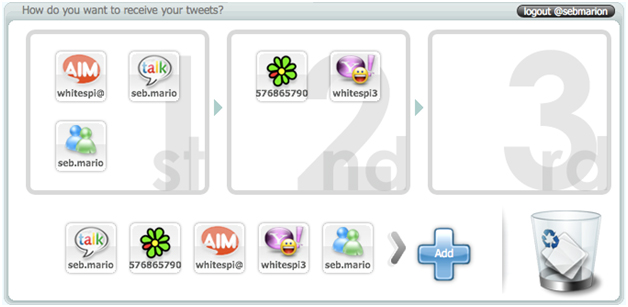
One comment on “TweetSwitch – does exactly what it says on the tin and more”
Murry,
Thanks for the info. As one of the older guys that recently retired, I am jumping right in to the social media marketing world and am learning a lot. You have really added a valuable piece of information for me with this post. The generation that grew up with the technology is really integrating well. I wonder what is your take on those ages 50+. Do you feel we are slowing becoming involved in social media? I would enjoy hearing your take on this.
Thanks again
Comments are closed.